Some laptop may face this problem, when some drive partitions aren't detected by windows, this problum occasionally occurs in windows 7
After upgrading to windows 7, or change our operating system to windows 7, some desktop computers or laptops may happen this problem. I myself did not understand why it could be happen. But anyway, I have some trick that you may do, to solve this problem. Just do a simple way and you've done.
1. First, click the windows icon, and hover to computer. Then right click on there, and choose manage. You could see image below:
click image to enlarge
2. Second, click on the disk management.
click image to enlarge
click image to enlarge
click image to enlarge
Great greeting from Gadget Journal, and just make the post more informative with your comments. Thank's for your visit.
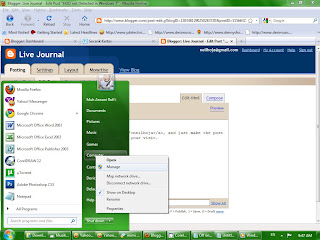








{ 0 comments... Views All / Send Comment! }
Post a Comment